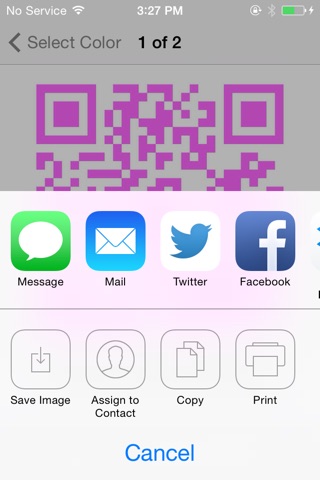ConnectQR app for iPhone and iPad
Developer: Jigsaw Informatics, Inc.
First release : 09 Jun 2014
App size: 3.95 Mb
With ConnectQR, easily Create QR or Aztec codes that link to your favorite website, URL or online media including your:
•Videos on YouTube, Vimeo, Instagram, Vine, etc.
•Business’ website, specials page or Yelp page
•Real Estate Listings
•Classified listings on Craigslist, eBay or Amazon
•Facebook page, website, online profile, LinkedIn page
•Map to an Open House or Function
•Blog posts on Wordpress, Tumblr, G+, Blogspot, etc.
•Events, announcements, fundraisers
•Images on Picasa, Flickr, etc.
•Documents or media on Google Drive, Dropbox, Sharepoint, etc.
•and so much more
Using ConnectQR is 100% free and easy: Enter your desired website or URL in the ConnectQR address bar and tap the Create Code button.
ConnectQR will immediately turn the link into an Aztec code, PDF417 barcode, or QR code in JPG, PNG or PDF that you can insert into business cards, flyers, signs or brochures, print directly, send via Email or Text, or directly export to social media sites and websites.
Codes can also be created directly in ConnectQR from other apps, such as our free content creation apps, Pingz or ZapVM.